How To Use Ticket Viewer
Look At Slab
If you already have the slab in front of you then copying some of the details into the search will give you the results you want. For example:
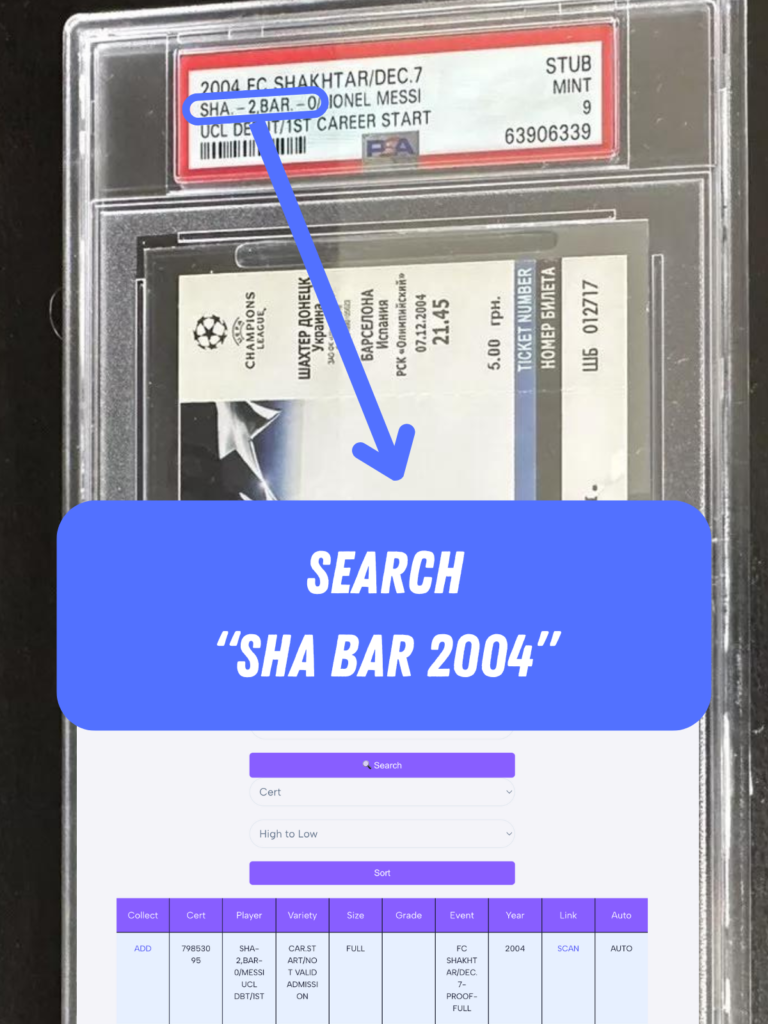
Don’t have the slab
If you don’t have the slab these searches below will help you find what you are after.
Team
This is a great way to find your desired ticket. However, popular grading companies often abbreviate/shorten team names so that it will fit onto the flip so be cautious in this search as it may not bring up all examples. For example. Typing New York Jets may not bring up all examples as sometimes it has been shortened to NYJ. (See Below)
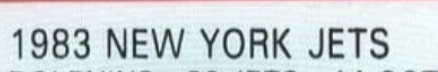
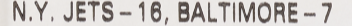
Name & Year
This is the most reliable search filter. Entering the individual’s Surname (e.g Messi or Jeter) will bring up all examples of tickets that relate to them. Again, popular grading companies often remove first names so that it can fit on the flip so ensure you use as broad of a search as possible and sort once searched. To help refine this search even more simply type the year after and you should be much closer to your final destination. From there, find it within the database and then see exactly how it is described on the database. Then take this exact search and re-enter it into the search bar and find exactly what you’re after.
Auto
If your intentions are to find autographs then simply search auto at the end of your search. For example : Jordan Bulls Auto
If on the other hand, you want to remove autograph copies then simply make your search and sort ‘Auto’ Low to High and this will move the autograph copies to the bottom.
Cert
If you are looking to add a specific ticket to your collection that you have in front of you, simply type in the certfication number on the flip and it will bring it up on the database, from the press ‘ADD’ and it will be added to your collection.
Sort
The sorting options are great ways to group certain tickets allowing you to make the broad search possible (this is best considering popular grading companies often using different terminology and abbreviations)
